Frequently Asked Questions
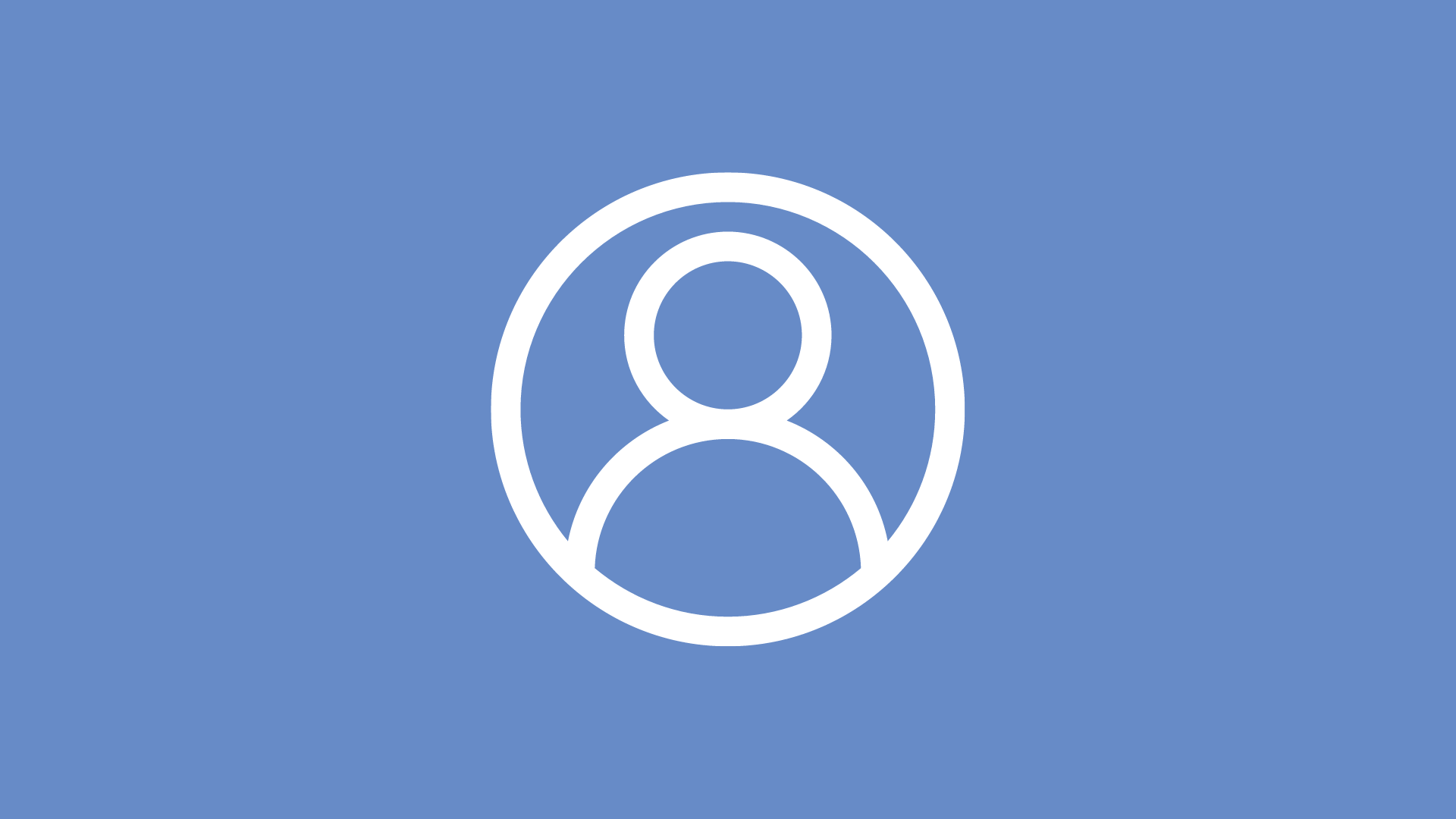
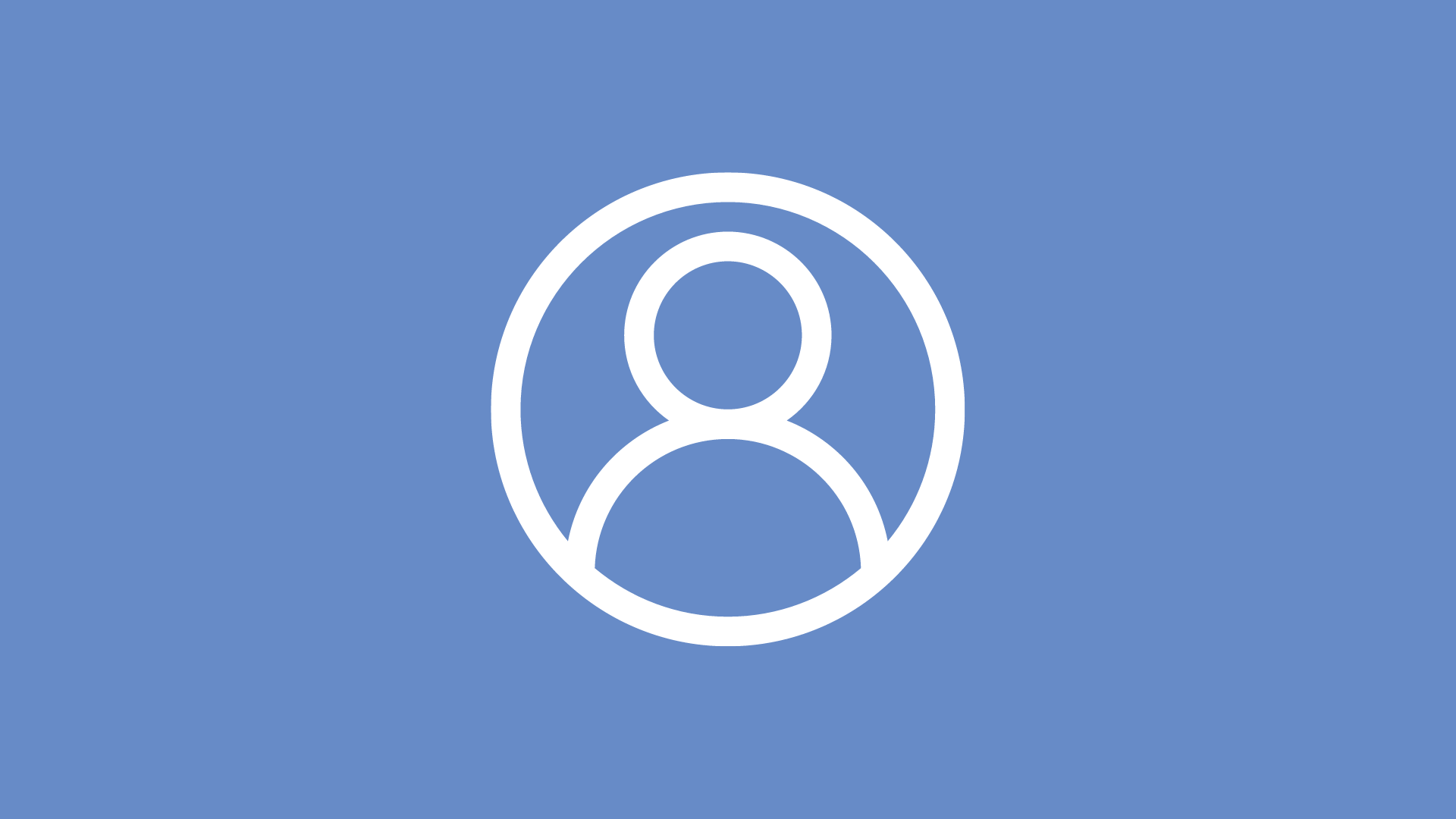
How do I get an account on supplynet.com?
Complete the Request an Account form here. Once you submit the information and your account is approved, you will be notified by email when your account is active, and you can set your password.
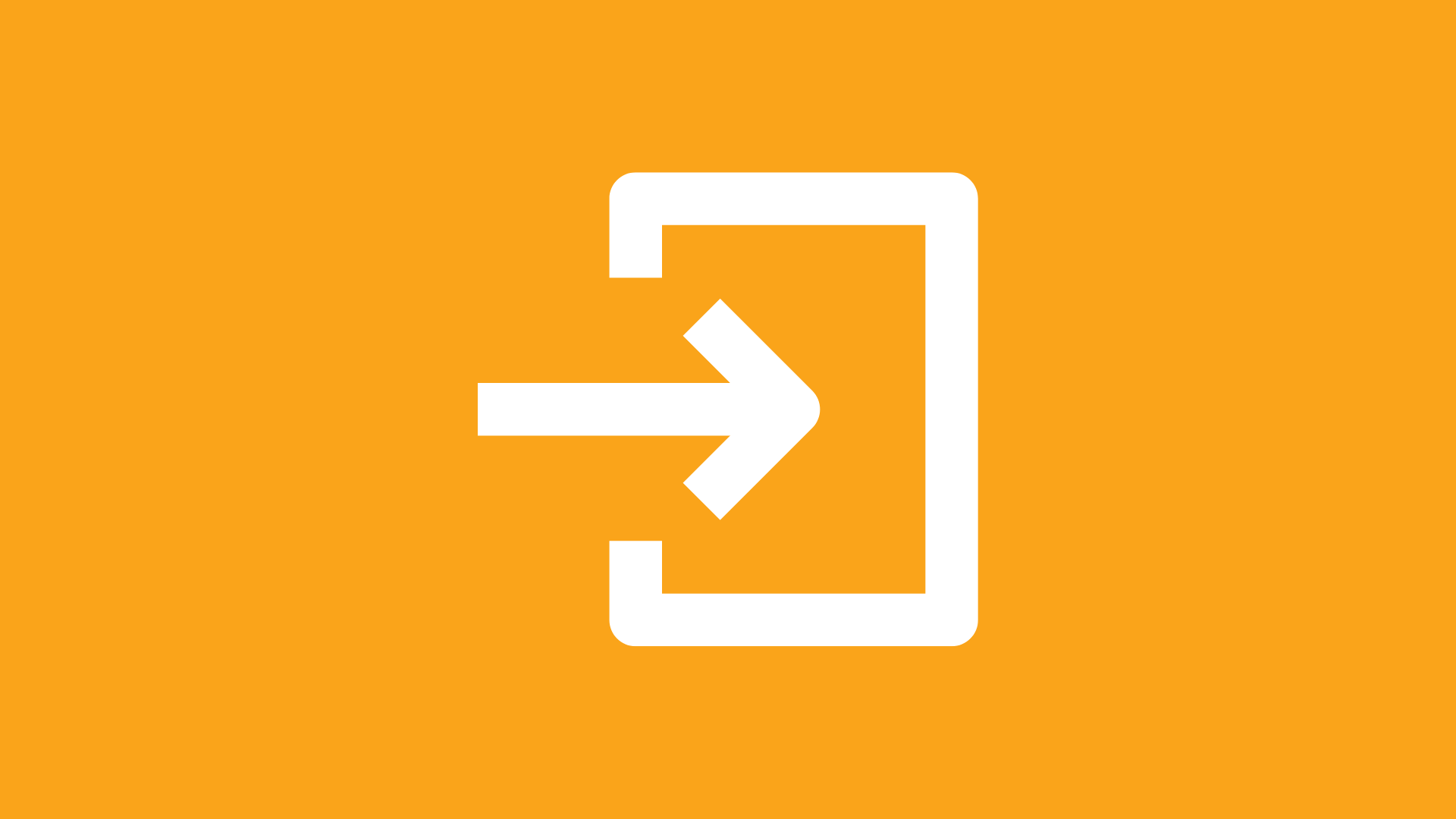
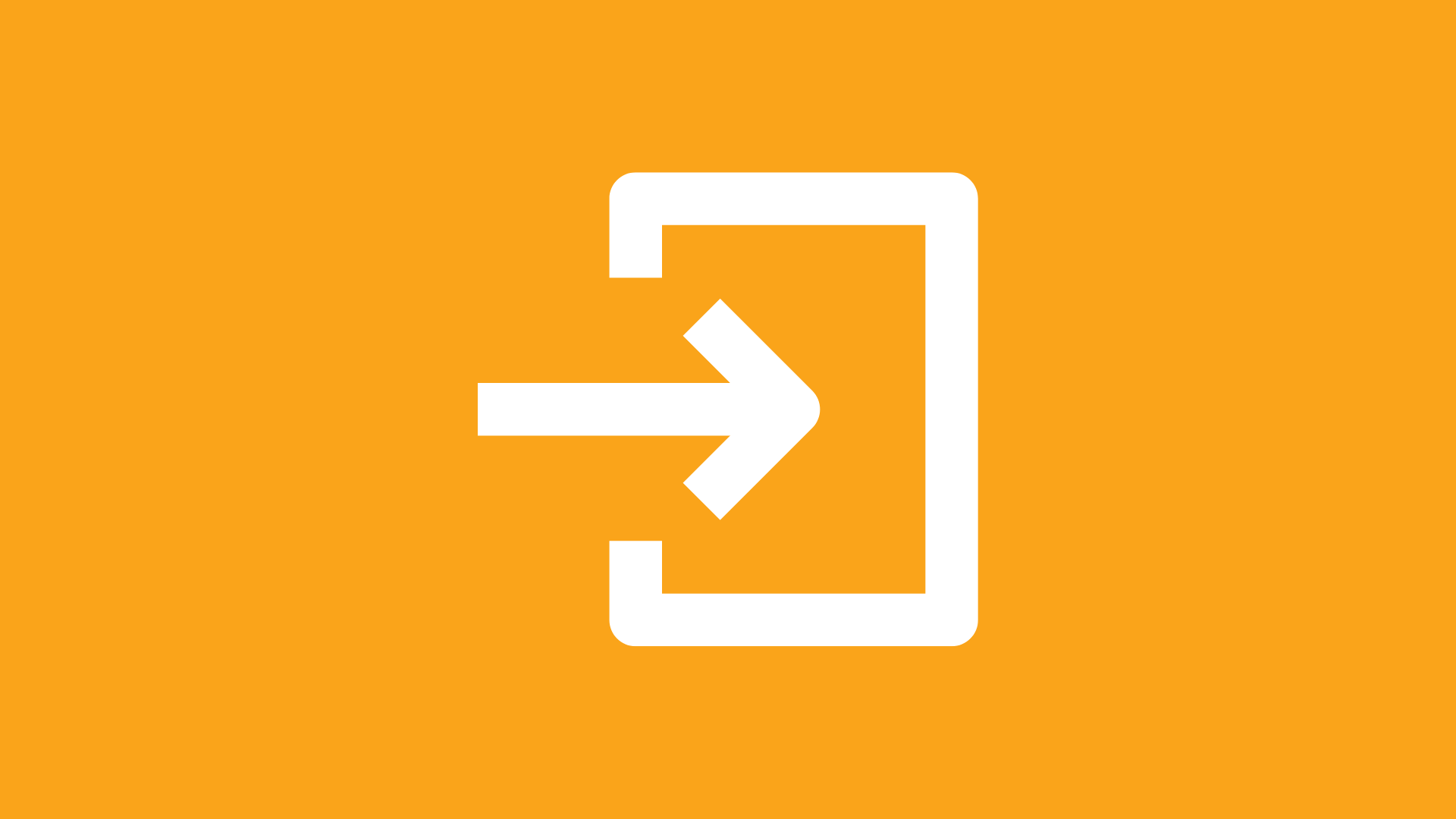
I can't remember my log in information.
Your username is your email address. If you need to reset your password, visit the login page and select "Forgot Your Password?"
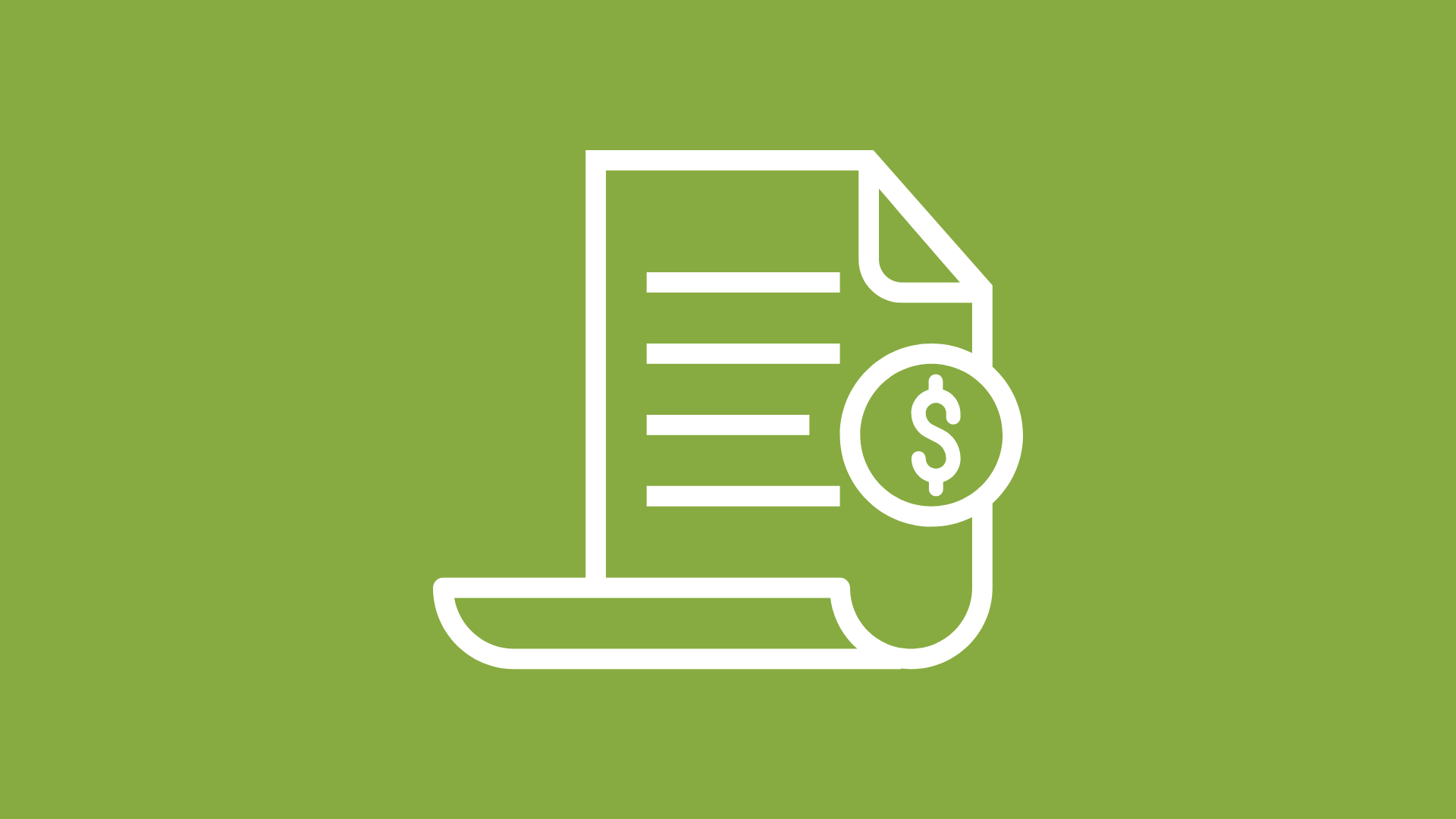
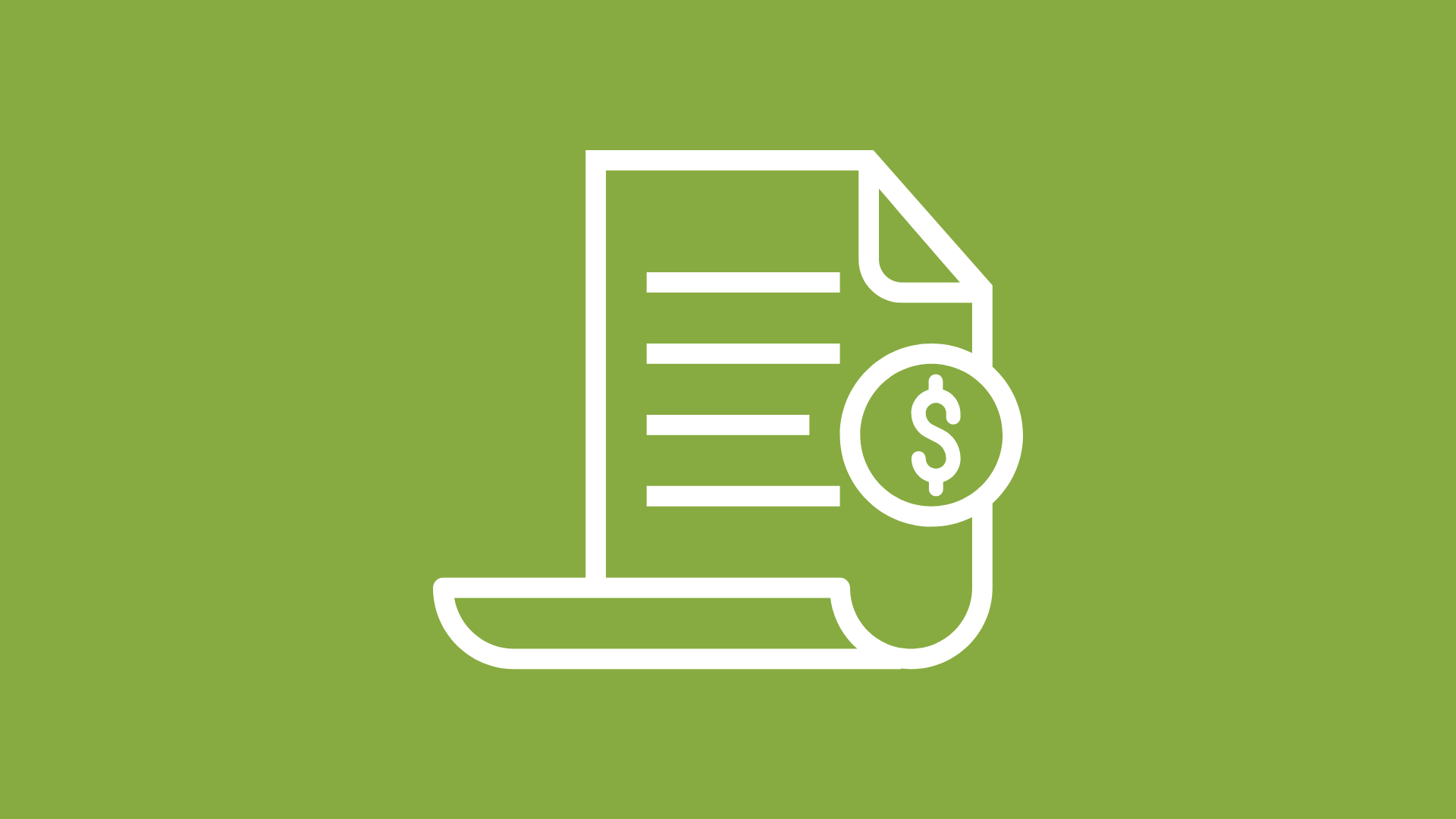
Can I access invoices on supplynet.com?
No. Although you can see Order History on supplynet.com, invoices can be found through VSN eInvoice Connect.
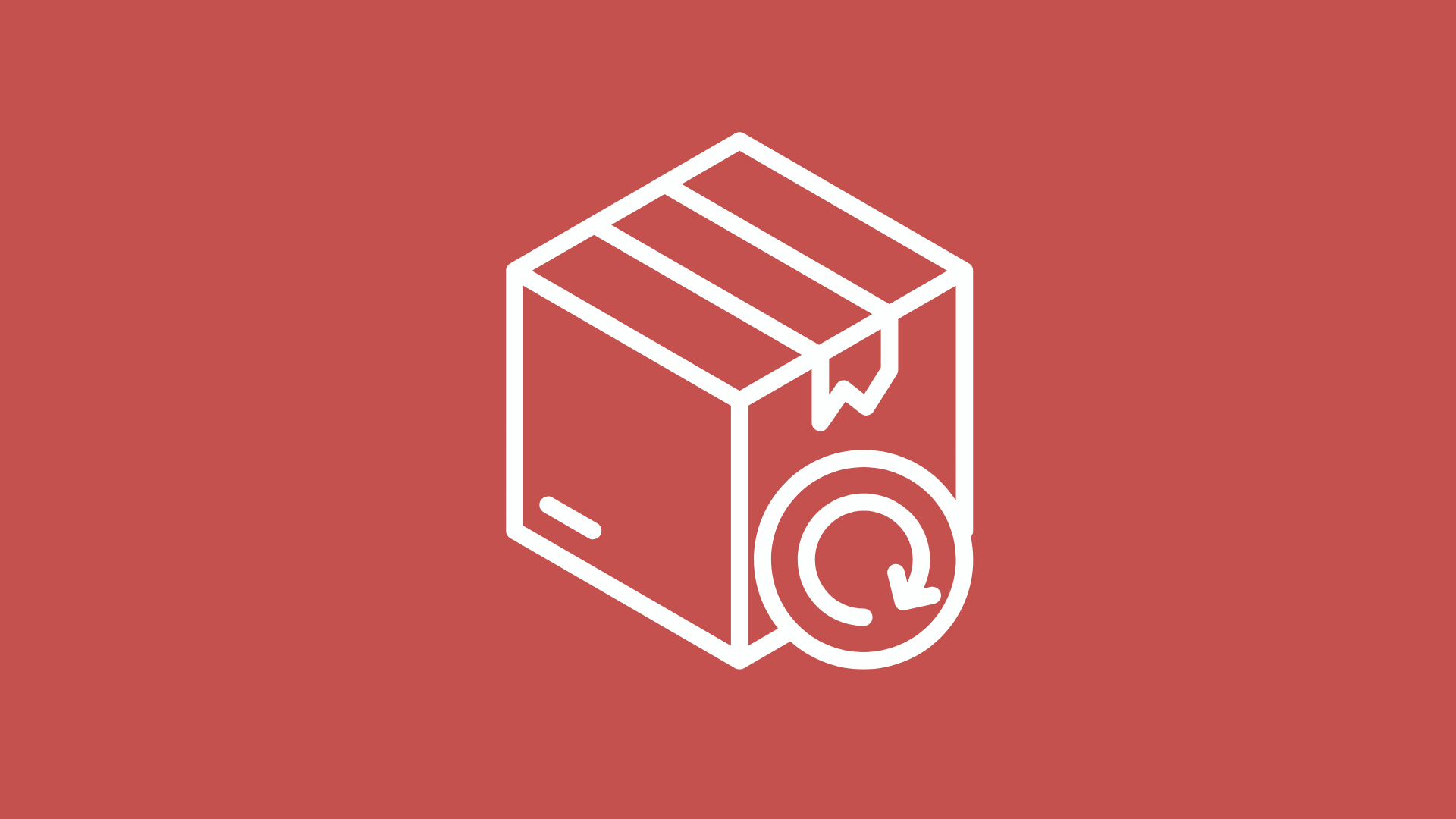
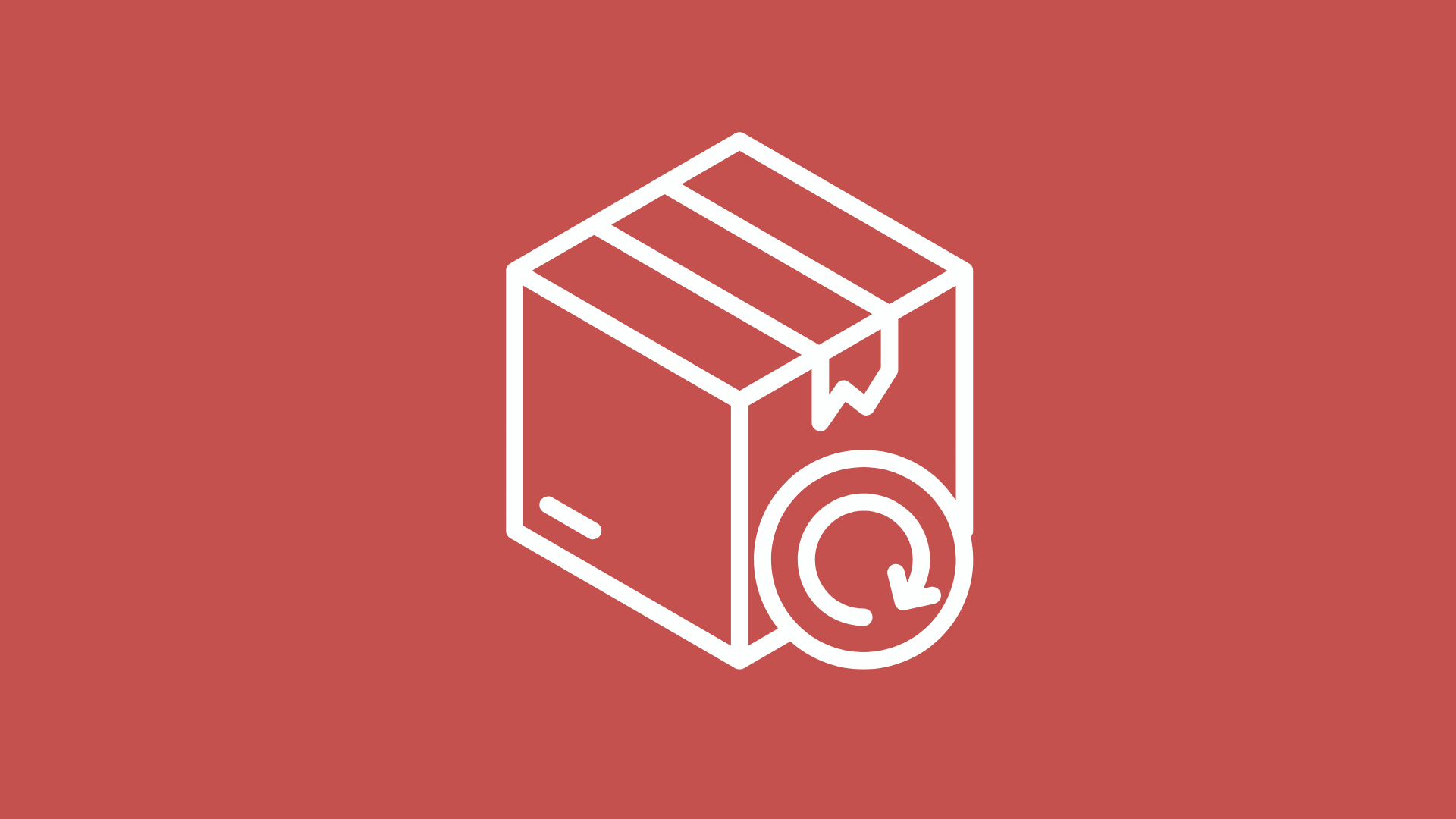
How do I see my previous orders?
Order History. Under your Account Dashboard, you will find your Order History, which will show any orders placed in the last 90 days on supplynet.com or placed via VSN customer service.


Does my order still go to my local VSN branch when placed on supplynet.com?
Yes! When you place an order on supplynet.com, your local VSN branch will receive your order. Any questions regarding your order should be directed to your local VSN branch.
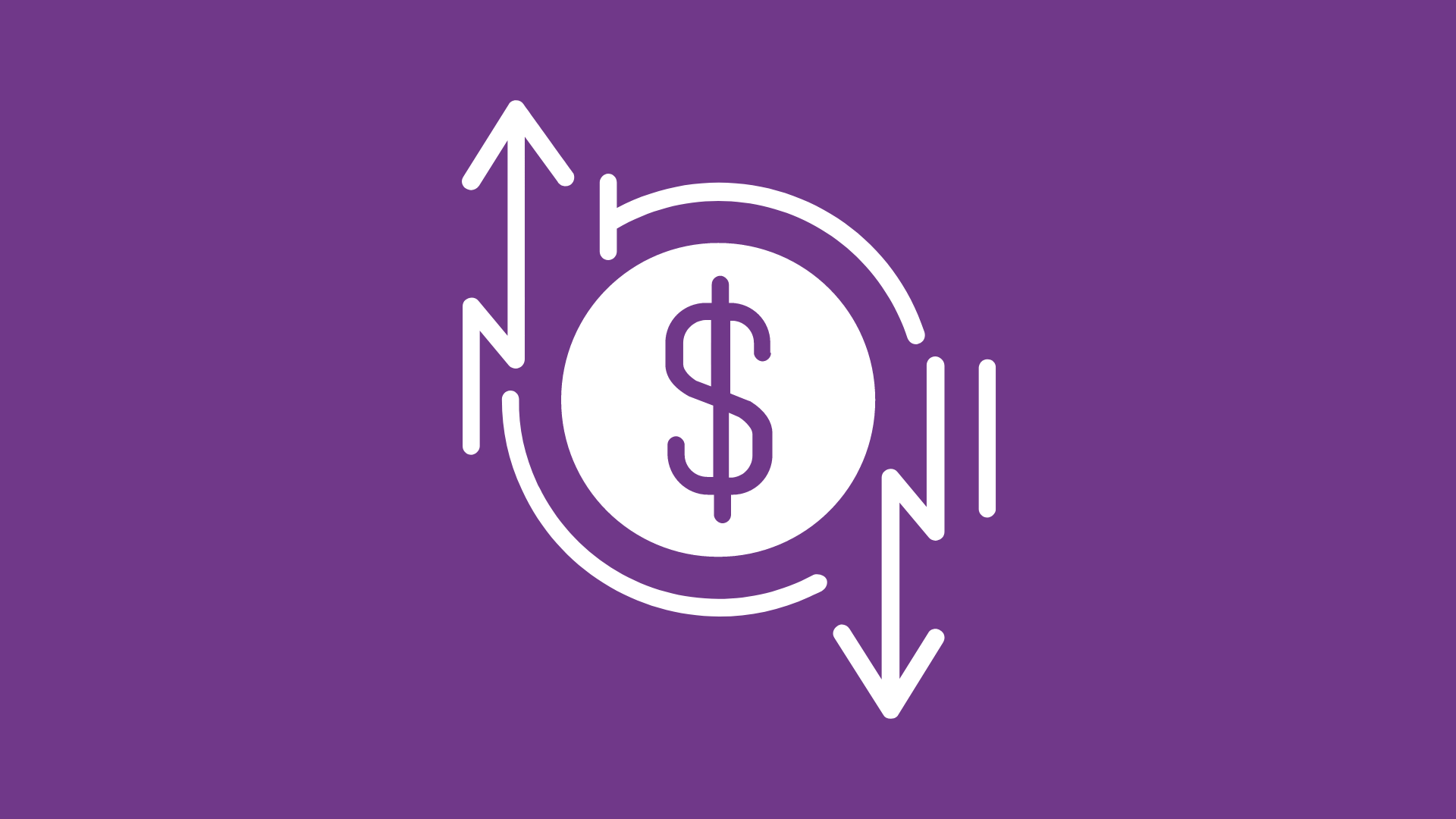
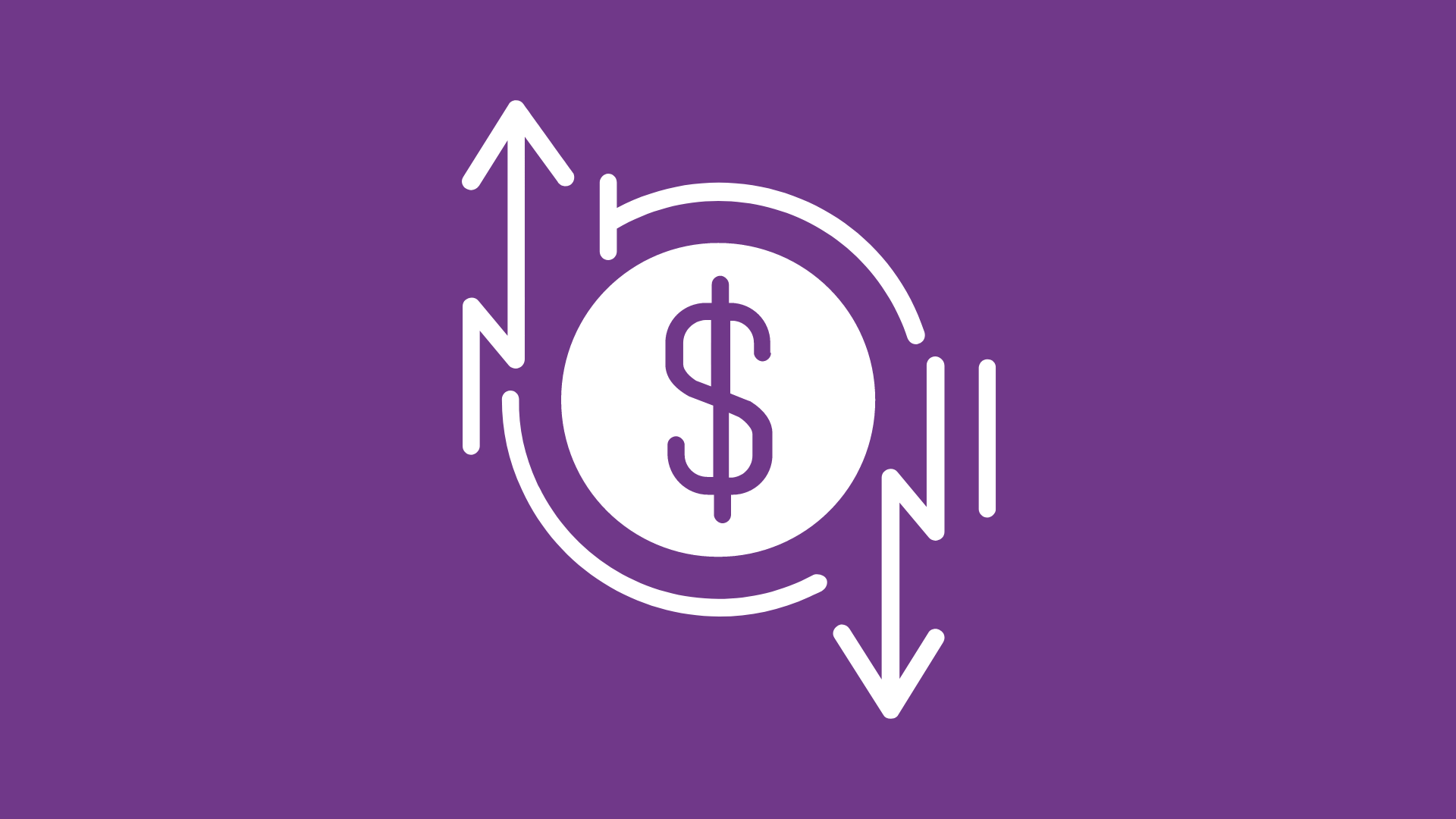
Where can I find Pricing Announcements for Viking and other Brands?
On the Pricing Announcements Page, readily accessible from any page in the footer.
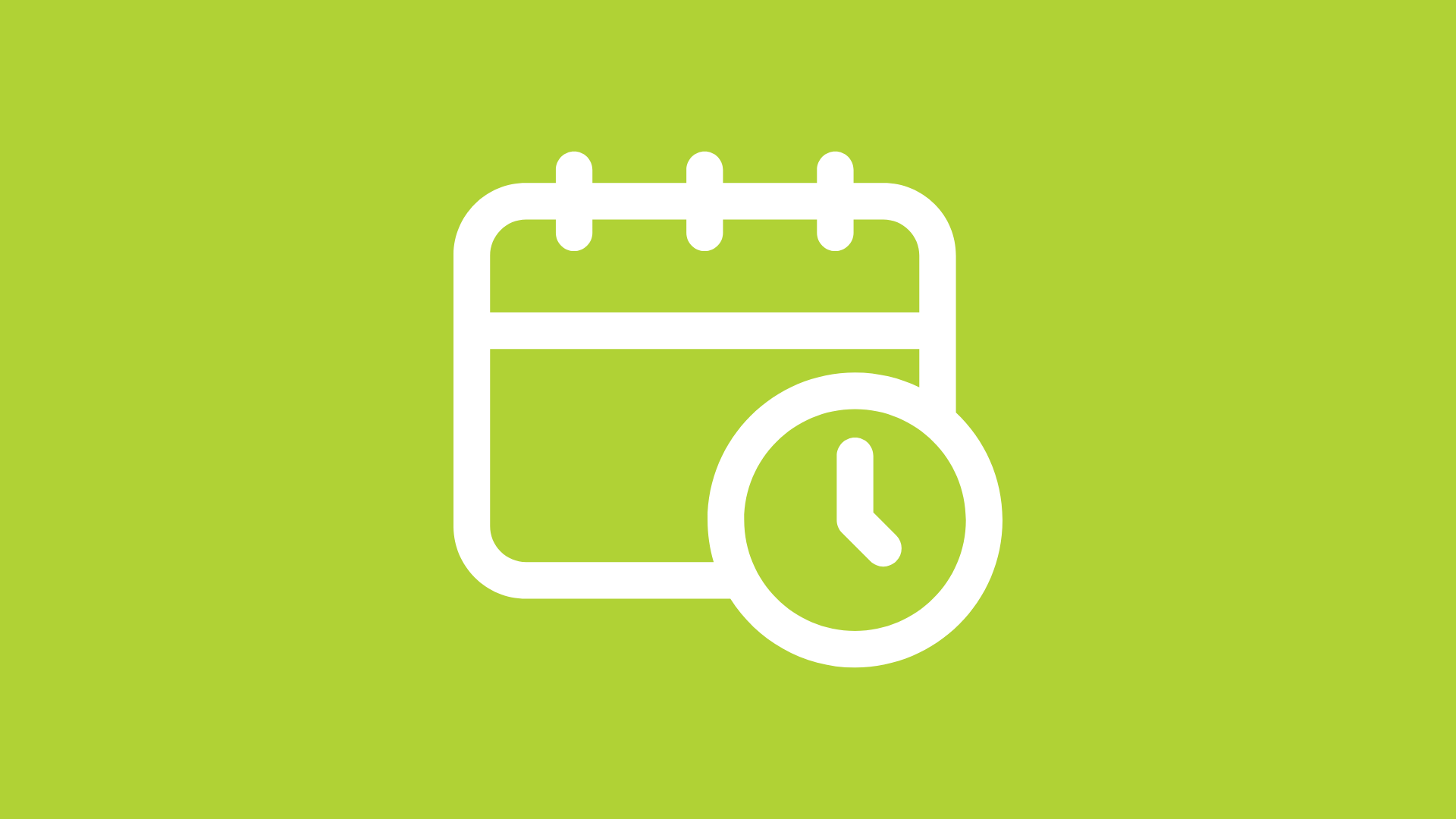
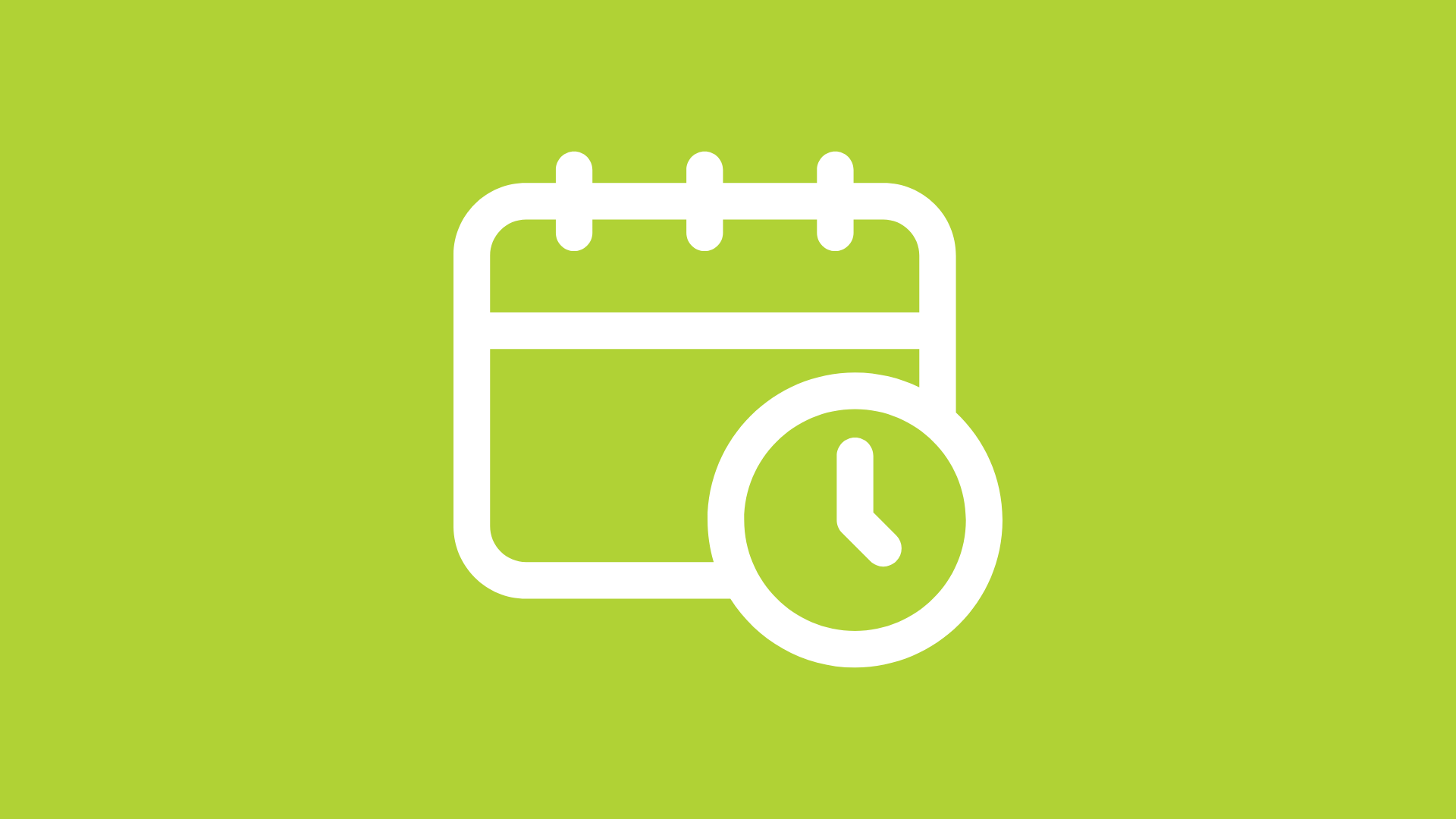
How can I tell that my pricing is up to date?
When logged in, scroll to the bottom of the page you are on. In the bottom right corner, you will see "Prices Updated" with a date. That date is when your pricing was last updated on supplynet.com. Questions about your pricing? Email websupport@supplynet.com.


Can I set up other users from our company on supplynet.com?
Yes! In your Account Dashboard, under Users Management, add or remove users for your company whenever you need to.


How do I update or add an address for our company?
You can add an address in your Address Book under your Account Dashboard. When placing an order, the new address will appear as an option to ship to.


My company has multiple accounts with VSN, can I access more than one under the same username?
At this time, your username can only be connected to one account on supplynet.com.
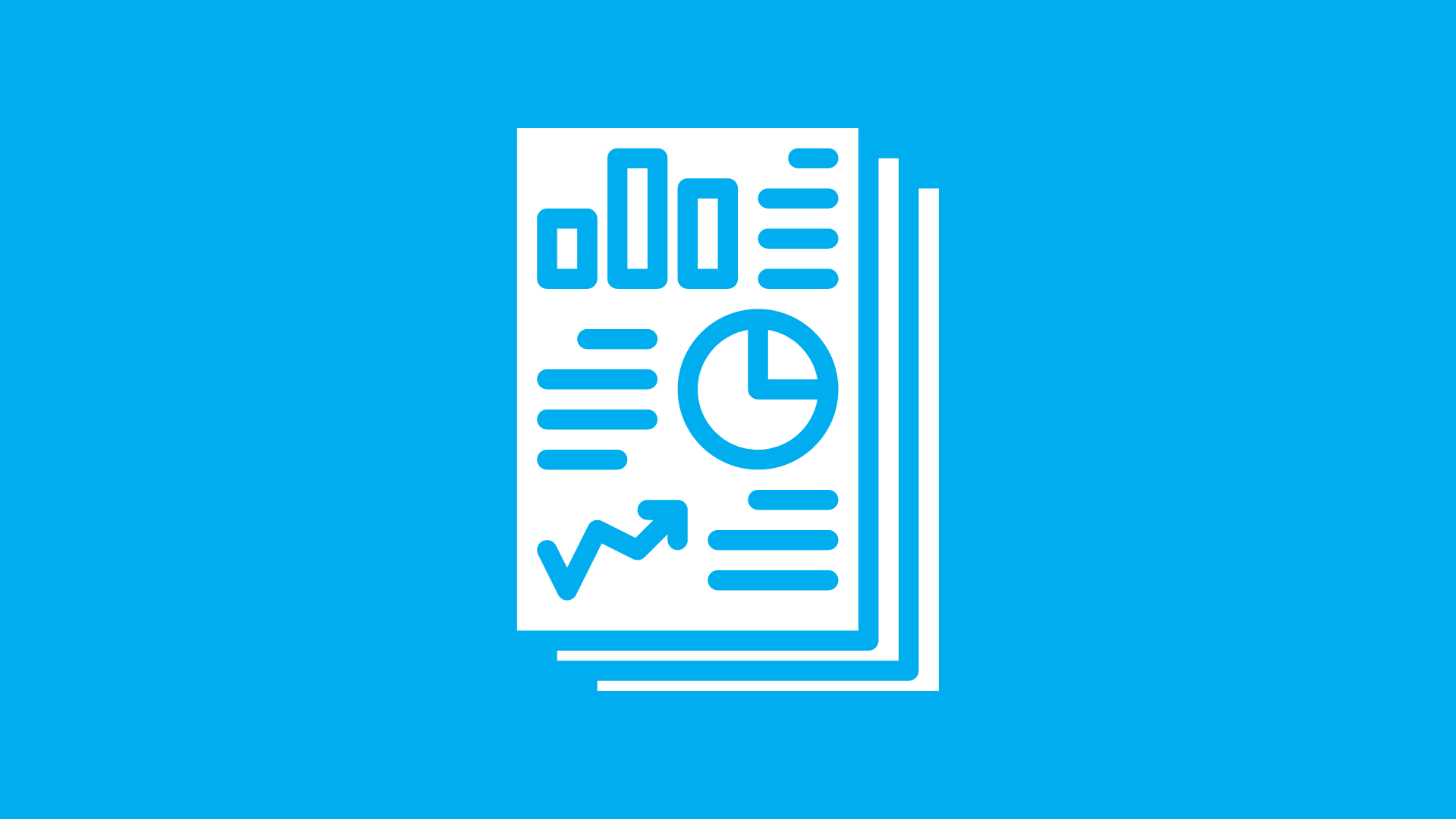
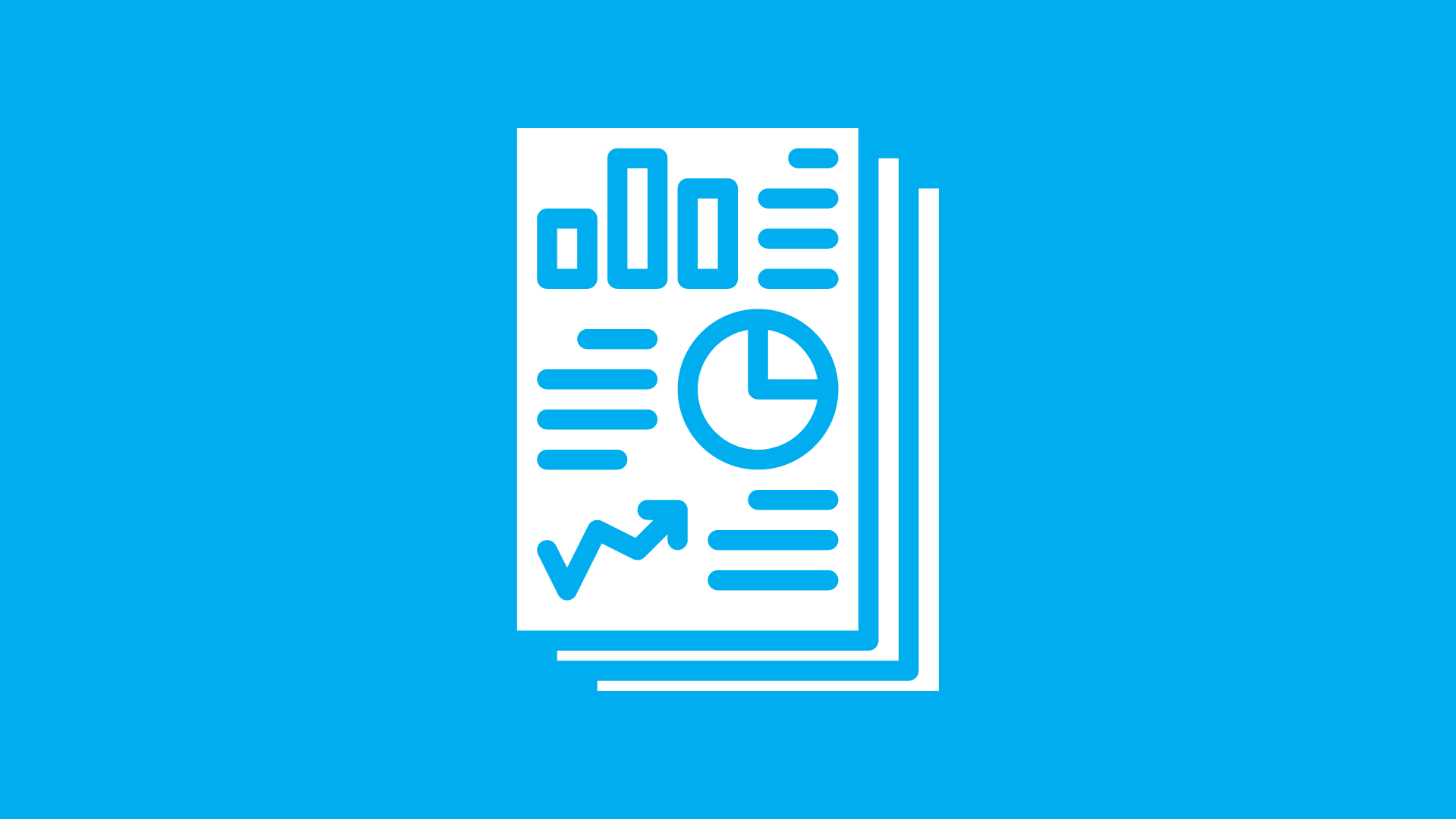
What does the "View All" Report include?
The View All Report includes pricing (list price and your price) for every available product on supplynet.com.
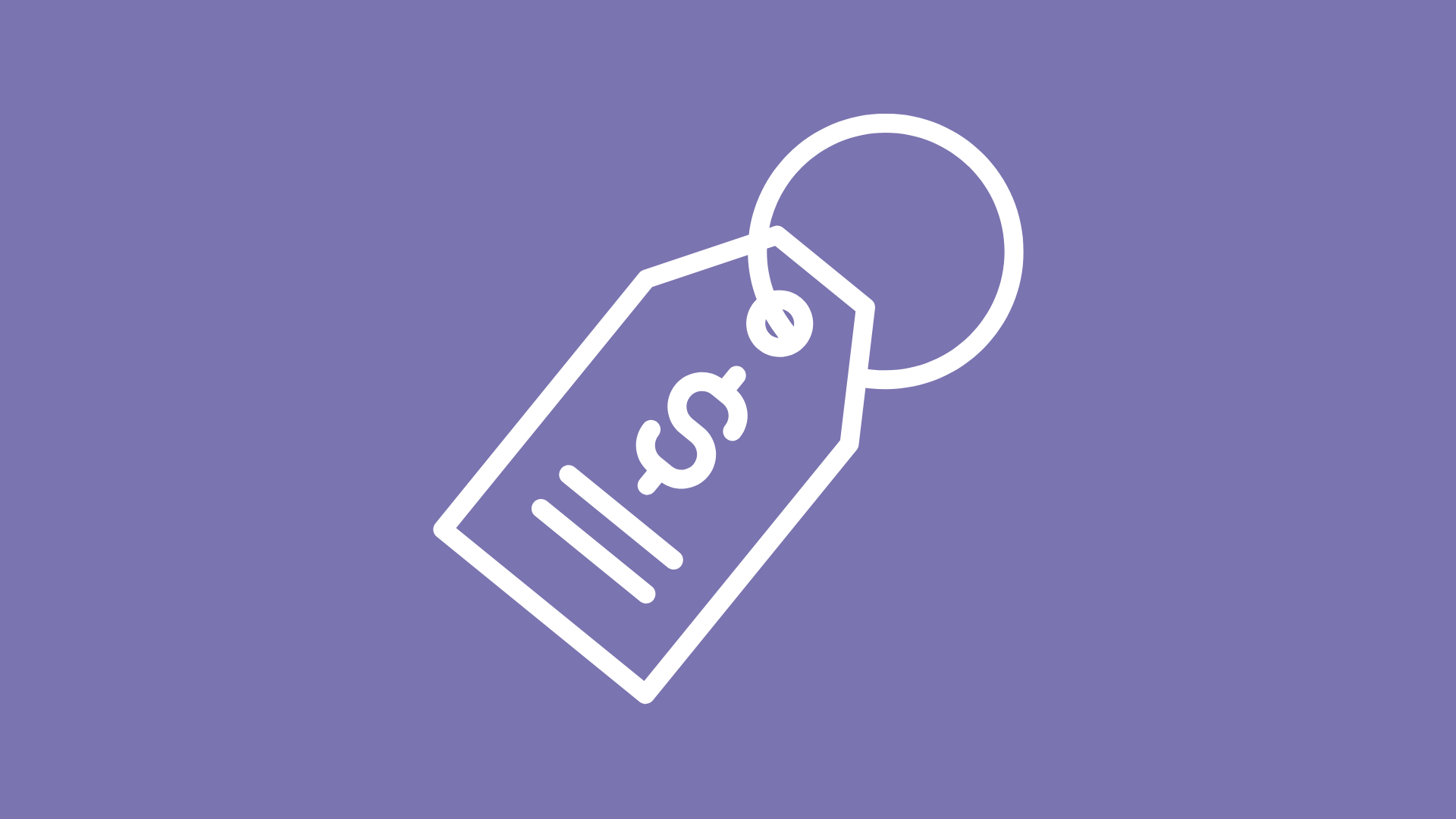
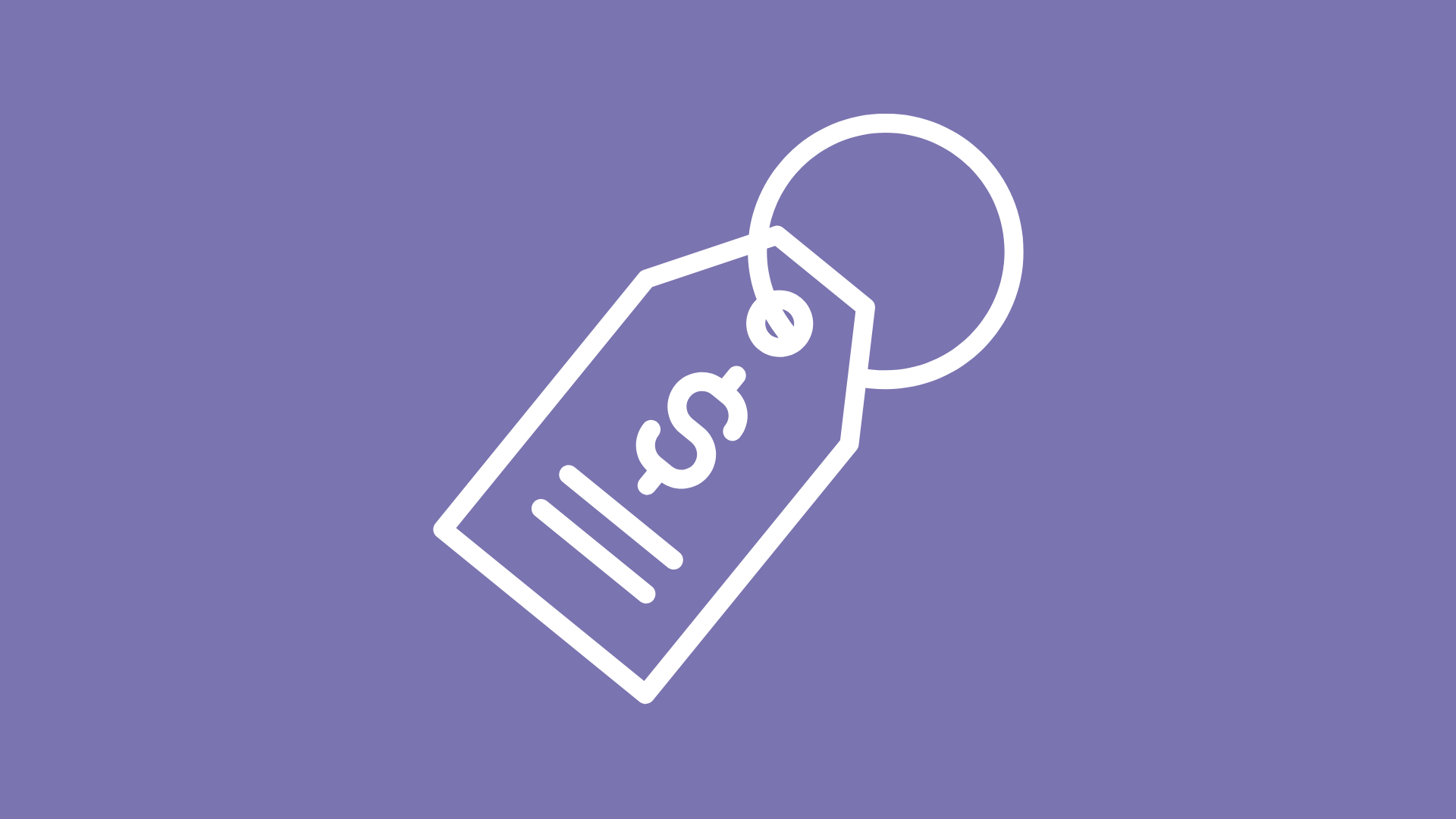
What does the Net Pricing Report include?
The Net Pricing Report is a scaled-down version of the View All Report, including pricing (list price and your price) for a smaller list of products available on supplynet.com.


What does the Future Pricing Report include?
The Future Pricing Report includes products that have a price change coming soon. It shows current pricing along with what your future price will be on the effective date of the price change. This report is only available when there is Future Pricing to display.
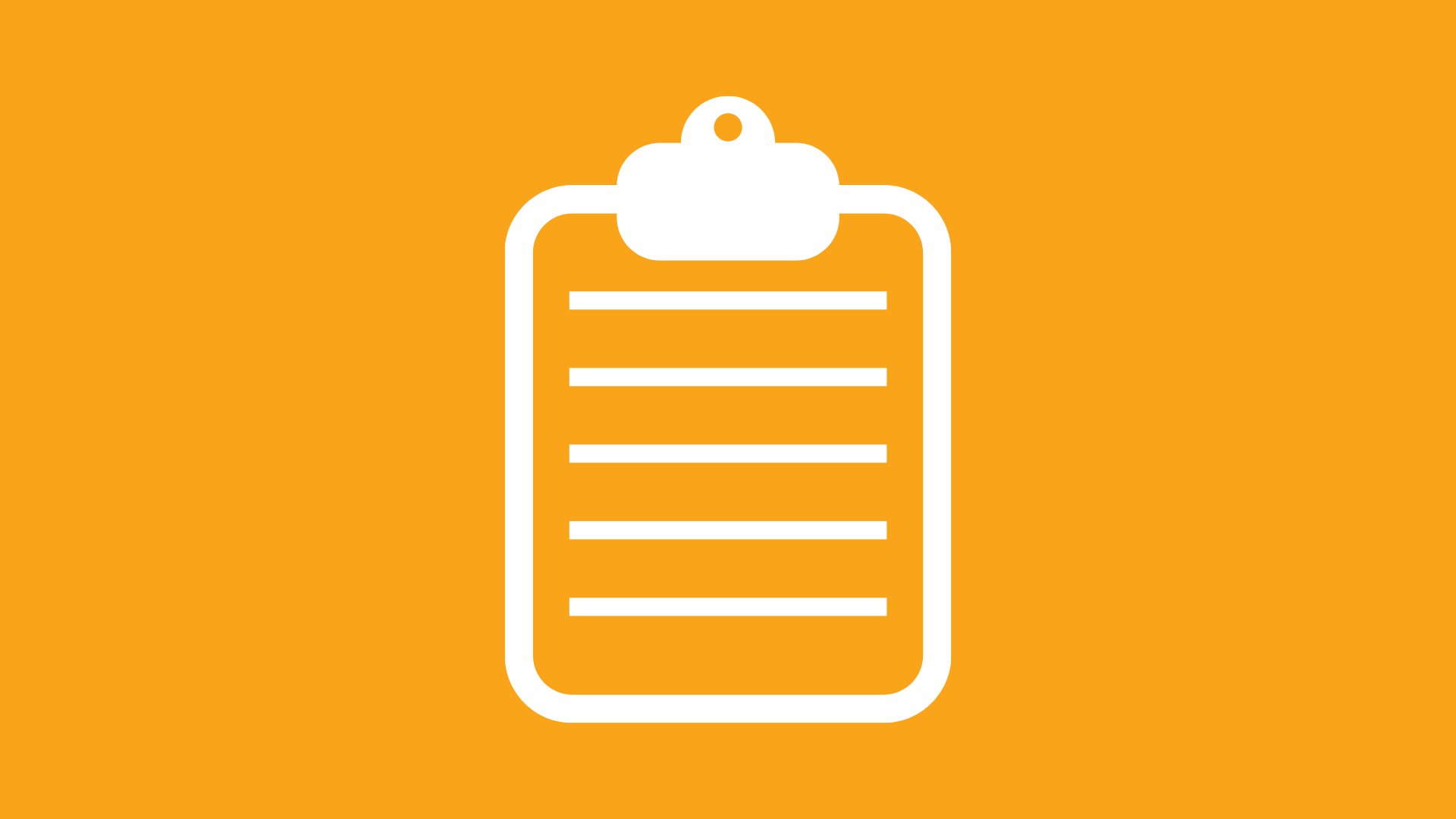
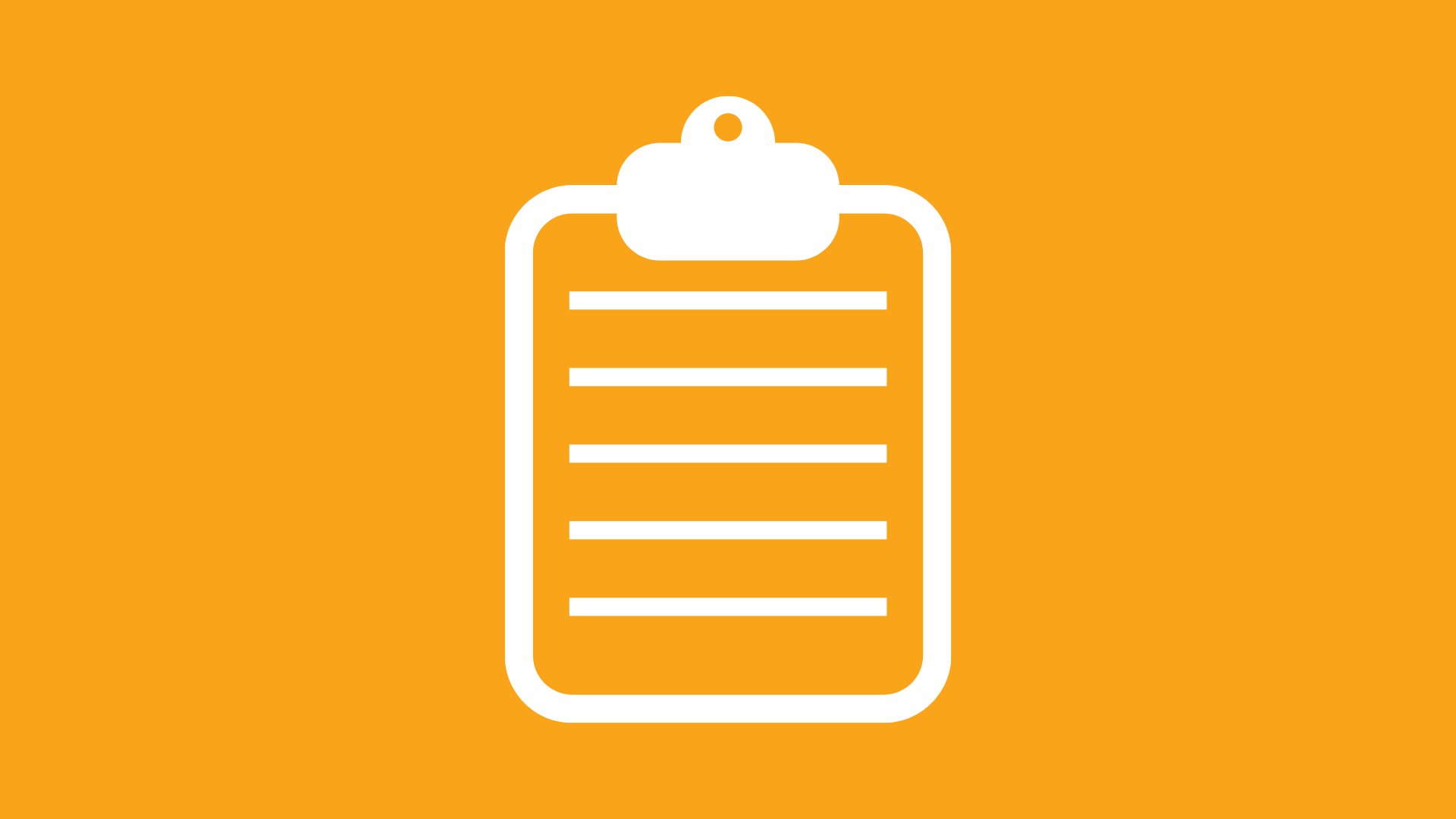
What is a Requisition List?
A requisition list is a reusable list of SKUs that can be used to create orders on supplynet.com. Products can be added directly to your cart from your requisition lists - saving you time when purchasing frequently ordered products to streamline your workflow.
